The current state of CUDA cards for the Mac has been pretty sad for a while now.
We really only have the Quadro 4000 at this time that is officially supported while on the PC there has been a plethora of GTX cards that have amazing CUDA performance for a lot less money.
Thanks to Juan Salvo @j_salvo for providing the first batch of systems that kicked off this test, and many others since, we have compiled this list of cards rendering a Raytrace comp in After Effects CS6.
I created a that comp contains some extruded shape layers that make a little robot, with a few lights and some more shape layers building the environment. Depth of Field and Motion Blur are enabled as well as reflections, soft shadows, etc. The test is very CUDA centric but of course the underlying machine will still have some influence over the results
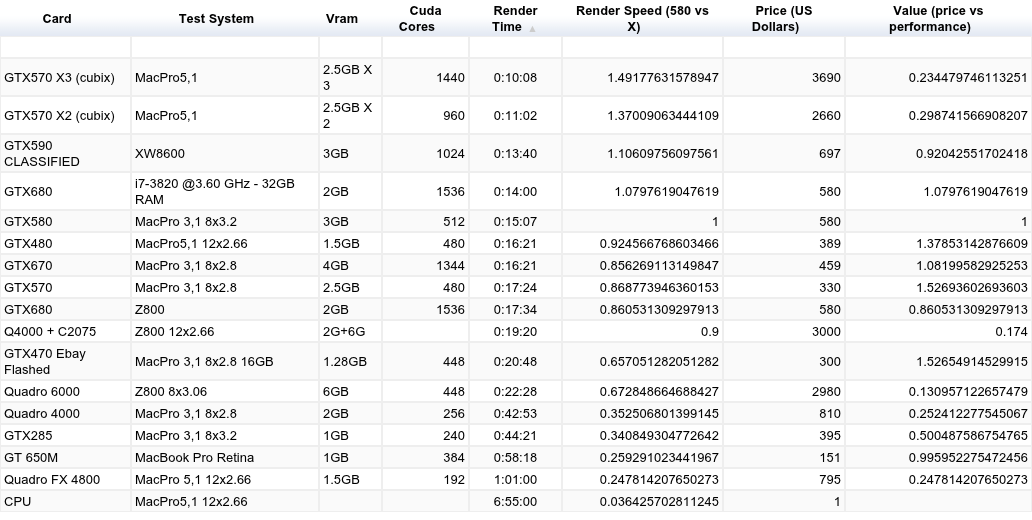
As you can see this list has many PC GTX running in MacPros mostly under Lion
All you need to do is be install the Quadro 4000 drivers from nvidia and the CUDA drivers.
When using these cards you do have to be wary of power usage. The 4XX series uses more power than the 5XX which uses more than the 6XX. If you do need more power or are installing multiple cards, the FSP Group Booster has been used in the macpros 2nd optical bay which then provides a clean solution.
http://www.newegg.com/Product/Product.aspx?Item=N82E16817104054
If you’re card is not list it needs to be added to the file called raytracer_supported_cards.txt
On OSX you have to “show package contents” of the AE app and then navigate to “Support Files” folder
On windows machines its path is C:\Program Files\Adobe\Adobe After Effects CS\Support Files\
If you have a card that is not on here or would like to try the benchmark you can email me or reply in the comments and i can set you up with the file
For a live link the to the results chart go to
https://docs.google.com/spreadsheet/ccc?key=0AuE_AZZfskx3dHotTzVGamhiUkIySTUteGlzeG9xMEE#gid=2
For a very detailed and information filled post on using these cards with after effects and pp cs6 check out http://www.studio1productions.com/Articles/AfterEffects.htm
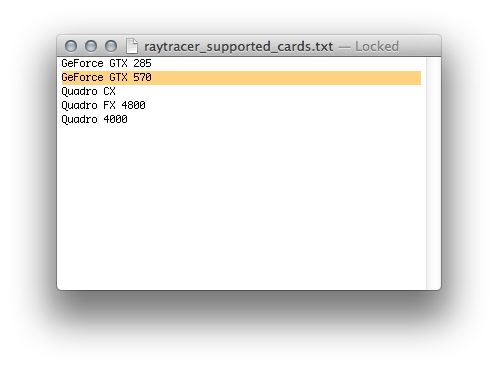
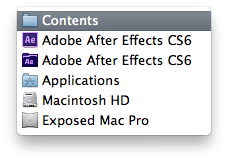
Thanks for sharing this. I’m looking to upgrade my aging 2008 Mac Pro with a CUDA card to support Premiere Pro, After Effects and others. Hadn’t realised how execrable the Quadro 4000’s performance was compared to some of the cheaper modern GPUs!
I have the same set up and went with the GTX570 2.5GB version. Much better performance then the q4000 i had
Can you send me the test file. I have a 1.5 gb 570gtx I’d like to bench
There’s any card for a Mac Pro 1.1? thank you
I would love to get a benchmark on my Quadro K5000M card. Can you send me the test files?
thanks for testing Charles… adding your results to the chart
Just ran the benchmark on an Asus Sabertooth X79 with an EVGA GTX 580 Classified running Lion 10.7.5. Results : 12 Min 31 Sec
http://i.imgur.com/yE25R.jpg
Please send me the file so I can test a Z820 with a GTX 570
Hey,
could someone please test the Kepler Cards like the GTX 670 again with the latest update of CS6? There was a useful update in October 2012.
Thanks a lot, Pete
The 670 results are both pretty new
I haven’t seen any speed changes in the raytracer over any updates yet
ok, my bad.
So the GTX 670 just got into the supported card list on the newer updates of CS6.
Thx for the fast reply.
Yup. No official Mac support yet. Hopefully with the new iMacs getting 6XX cards someone sill ship a Mac version of one of these cards.
I’m hoping to test out a 690 in my macpro next week
Updated my hackintosh to Mountain Lion 10.8.2 and a Geforce GTX 690, result: 9 Min and 46 Secs…
http://i.imgur.com/aWcmC.png?1
Nice
Just got a 690 to test out too.
Did u run it in 10.7 as well?
It was harder than expected to run on Lion, but i managed to do it by booting with npci=x2000 PCIRootUID=0 and GraphicsEnabler=No flags, then just updated to the latest Nvidia driver and CUDA 5.037. Got similar results but system felt a bit unstable so that is why I decided to just start a new HD from scratch with Mountain Lion, since it has built in support for the 6xx series. Either way I still had to keep the PCIRootUID=0 and GraphicsEnabler=No on my boot plist, since those are required for Asus boards with Nvidia cards, and no graphics enabled for the 6xx series…
Hi Danny, I’d love to check how this performs on my machine. Not terribly powerful, but I’ve got 2 GTX 260s that are succefully running in AE. Can you send me the benchmark?
Thanks!