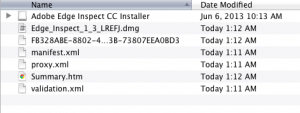—UPDATE—-
Adobe has put up links to the direct downloads of the CC apps
http://prodesigntools.com/adobe-cc-direct-download-links.html
—————————————————————————
With the release of Creative Cloud we now no longer have access to the installers of the Adobe apps and have to rely on the Creative Cloud App to download and install new apps and programs… or do we?
If you don’t want to download the apps on every machine you need to install them on there is a way to install them once on one machine and save the installers.
Open a finder window and go to (CMD-SHIFT-G) /tmp
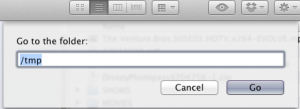
Launch the CC app and hit install on the app of your choice
If you are sorting by date modified you will see a folder with a cryptic name pop up
Enter that folder and you will see a few files. When the app is finished downloading you will see one of those files is a DMG. make a copy of that file and save it to your desktop.
Once the installer finishes it will remove the dmg and the folder from the tmp directory
Copy that installer to your other machine and double click to install. No download necessary on your other machines